How to find/know the Number of CPU Cores? 3 Methods
 A processor core is a processing unit which reads in instructions to perform specific actions. Instructions are chained together so that, when run in real time, they make up your computer experience.Cores are one "CPU". So a dual core processor has the power of two processors in one. a quad core has the power of 4 processors running in one processor. And so on with 6 and 8 cores. Just think of a quad core having the power of 4 computers in one little chip.
A processor core is a processing unit which reads in instructions to perform specific actions. Instructions are chained together so that, when run in real time, they make up your computer experience.Cores are one "CPU". So a dual core processor has the power of two processors in one. a quad core has the power of 4 processors running in one processor. And so on with 6 and 8 cores. Just think of a quad core having the power of 4 computers in one little chip. if you want to know how many CPU cores you have try one of these methods:
Method 1 :
You don't need any other programs. Just you must run command prompt (Admin):
WMIC CPU Get NumberOfCores /Format:List
or
WMIC CPU Get /Format:List
Method 2 :
Intel® Processor Identification Utility is designed to identify current Intel Processors and technologies, and enables you to run and save a processor ID report. The utility also features a frequency test to make sure the processor is working at the tested and rated speed.
Download Intel® Processor Identification Utility Version 4.55 Now
Method 3 :
CPU-Z is a freeware utility that gathers information on some of the main devices of your system. not just CPU cores.
CPU
- Name and number.
- Core stepping and process.
- Package.
- Core voltage.
- Internal and external clocks, clock multiplier.
- Supported instructions sets.
- All cache levels (location, size, speed, technology).
Mainboard
- Vendor, model and revision.
- BIOS model and date.
- Chipset (northbridge and southbridge) and sensor.
- Graphic interface.
Memory
- Frequency and timings.
- Module(s) specification using SPD (Serial Presence Detect) : vendor, serial number, timings table.
System
- Windows and DirectX version.
Subscribe to:
Post Comments
(
Atom
)


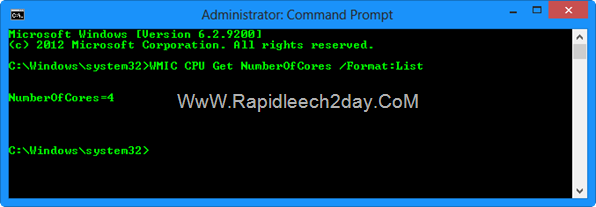





0 Post a Comment :
Post a Comment
Spam = Trash