Download MediaFire Express - MediaFire Express enables you to store, backup and quickly send files or folders from your desktop - Windows, Mac,Ubuntu, Fedora

Features:
- New users can create a MediaFire account during installation.
- MediaFire Express users can switch between MediaFire accounts.
- Users can select an upload destination folder from within their "My Files" folder hierarchy.
- Users can upload a file via a right click menu on File Explorer's (on Windows) or Finder (on the Mac).
- Users can upload a file by dragging and dropping it on the MediaFire Express' Drop Zone.
- MediaFire Express avoids contributing to desktop clutter by hiding its windows when it is idle.
- Progress bars make it easy for users to monitor file upload progress.
- Users can invoke the MediaFire Expresses Screenshot tool from the keyboard, a button located on the MediaFire Express' Drop-Zone, or via a systray menu.
- Quickly open your "My Files" page with a click of a button.
- MediaFire Express dynamically throttles-back upload rates as necessary so as to avoid reducing Quality of Service on slow DSL links.
- MediaFire Express' Screenshot Tool captures images of the entire desktop, an application's window, or a user defined area and then uploads the screenshot to your MediaFire account for sharing, saves the screenshot to disk or sends the image to the printer for a hardcopy.
License: free
---------------
Download MediaFire Express
---
---
Categories:
Mediafire
,
software
,
upload
,
Uploader Tools
Subscribe to:
Post Comments
(
Atom
)


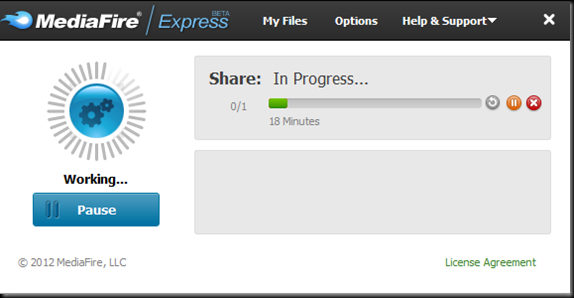



tidak compatible buat Windows 8
ReplyDelete