How to/Guide to Buying a JSS-TRIPLER Position – justbeenpaid - JSS-TRIPLER POSITION
STEP-BY-STEP GUIDE TO BUYING A JSS-TRIPLER POSITION
Go to http://www.justbeenpaid.com/login.php and log into your account with
your Member ID and Password.
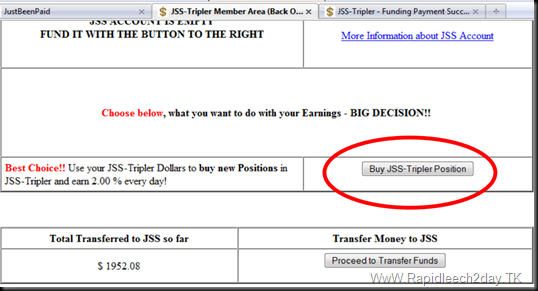
STEP 1: In your JSS-Tripler account, scroll down the page until you see the “Buy
JSS Tripler Position” tab. Click on this tab to go to the purchase page.
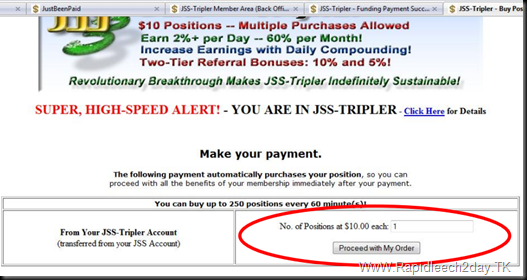
STEP 2: In the box, key in “1”. This represents the number of positions that you wish
to purchase. Each position costs $10. Since there is less than $20 in this particular
account, we will proceed to purchase only 1 position. Then click on “Proceed with My
Order” tab to go to the confirmation page.

STEP 3: Check on the details to make sure that they are correct and then click on
the “Yes, Confirm My Purchase” tab. If it is incorrect, hit the back button at the top of your browser.
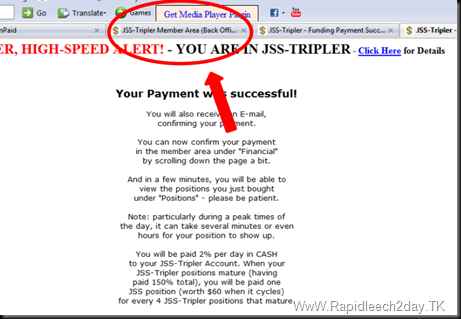
STEP 4: Your payment was successful! This confirms that you have performed all the right steps to purchase a JSS-Tripler position.
Close this page and go back to your Tripler back office, tab (shown above), to check if your position has been placed.

STEP 5: In your JSS-Tripler back office, go to the top of the page and click on “Positions” tab to check your latest purchase.
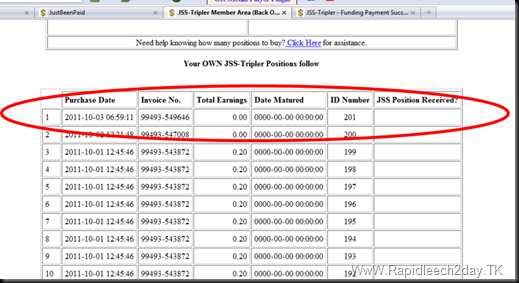
STEP 6: Scroll down to the bottom of the page where you will find a table with all the positions that you have purchased since the first day.
The latest purchase is indicated as no. 1 which shows the time that you purchase, the invoice number, total earnings, date matured and JSS positions received. This is also an important location to see when your Tripler positions will expire. If it shows $14.80 in your Total Earnings column today, it will expire when it reaches $15, so be aware! Congratulations! You are set to earn 2% every day, 7 days a week at 6:05 EST / 12:05 CEST (unless specified otherwise). To compound your earnings once they reach $10, simply go back and purchase the same way that you did earlier. It is THAT easy!
you might like also
How to funding your JSS Account – justbeenpaid - MAIN JSS ACCOUNT
How to/Guide to funding your JSS-TRIPLER Account – justbeenpaid - JSS-TRIPLER ACCOUNT
Payment Processors currently available for funding and withdrawals:
AlertPay http://www.alertpay.com
Solid Trust Pay http://www.solidtrustpay.com/
Liberty Reserve http://www.libertyreserve.com/
Perfect Money http://www.perfectmoney.com/ (currently unav







0 Post a Comment :
Post a Comment
Spam = Trash