FESOUP v4.0.0.1 MediaFire Downloader & Folder Extractor - Mdiafire, megaupload, hotfile, uploading, fileServe and Images Automatic Downloader
![MediaFire Downloader & Folder Extractor Latest Update FESOUP Mediafire Auto Downloader FESOUP v3.8.0.3 Beta - MFFE [MediaFire Downloader & Folder Extractor] MU, HF, UP and Images links](https://blogger.googleusercontent.com/img/b/R29vZ2xl/AVvXsEikljYOlS9w-RvRC89MQ5fPu8p_WyY6hdf3lIYc3agqNvRnOCjHeYQJJxL15wWp-G-Ti0pL3I6hFCzZVQLFeA1bexZIYqkCMXfc-ZU_v4TFBrs4SiBGxbom_8y4H98NFa8OxDu_YvPfN3I/?imgmax=800) Mediafire.com, one of the best free file hosting website that has become popular because it is high speed and no policy to restrict downloads offered free to users. download managers Unofficial mediafire are available that makes it much easier for users to download software files.These are primarily used to automate and accelerate downloads from mediafire. One such tool is MFFE [MediaFire Folder Extractor &Downloader].
Mediafire.com, one of the best free file hosting website that has become popular because it is high speed and no policy to restrict downloads offered free to users. download managers Unofficial mediafire are available that makes it much easier for users to download software files.These are primarily used to automate and accelerate downloads from mediafire. One such tool is MFFE [MediaFire Folder Extractor &Downloader]. This is a small utility to extract mediafire down load links from a mediafire folder link.
- Another function of FESOUP is to re-generate mediafire direct link and send to IDM, Flashget
- FESOUP also supports clipboard link-grab.
Currently MFFE can extract links of these belows:
Mdiafire, megaupload, hotfile, uploading, fileServe and Images [BMP|JPG|PNG]
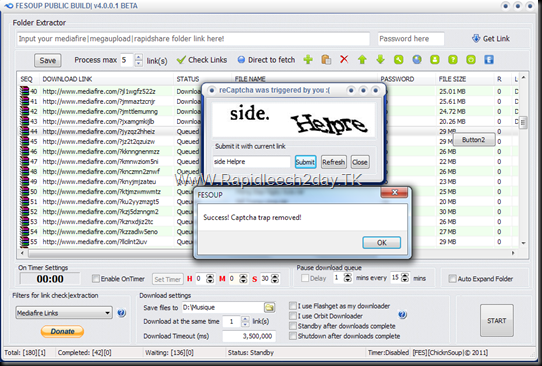
FESOUP v4.0.0.1 Beta | Size: 7.2 MB
——————————–
* Fixed: Interface rearranged
+ Added: Donate button – If you like my program, buy me a beer
+ Added: Captcha submit function
+ Added: Show reCaptcha Image within application
* Fixed: Settings redesigned for better management/optimization
+ Added: Clipboard Monitoring option, auto add links to list if enabled
+ Added: Option to enable/disable Clipboard monitor (under Settings/General)
* Fixed: GetFolders() – MF code changed
- Get normal folders
- Get old style folders (with ?sharekey=x)
- Short folder not yet supported
- Password auto extract not supported anymore
* Fixed: Downloading status persistence issue should be fixed
* Fixed: ChangePass(), ChangeSaveLocation() bug fixed
+ Added: reCaptcha notification (a nag will pop up if reCaptcha triggered)
+ Added: reCaptcha checking enable/disable option under Settings/Downloads (default enabled)
* Fixed: Unicode display – Now Vietnamese file downloading supported
* Added: New look – skin by AlmDev
+ Added: Copy Password menu (Selected>Copy Password) – support multiple selection
+ Added: Screentip – showing downloading infomation (IDM sync)
+ Added: Screentip enable/disable option under Settings/General
- Removed: InfoTip (display IDM info)
* Fixed: IDM column in link list now displays remaining download time
* Fixed: GetFolders() – in queue extraction
* Fixed: Download() optimization
* Fixed: About form
* Fixed: XE2 migration success
* Fixed: Due to XE2 compatibility issues, some components replaced
* Fixed: Minor bug fixes
This download manager automatically fetches the direct links from mediafire and then uses IDM [Download full speed Internet download manager] to download files. In my case, IDM provides the best transfer rates when compared to other downloader's, so this MFFE + IDM combination is very effective.
Size: 7.5 MB
------------------------
Download FESOUP v4.0.0.1 v4.1.3 Build 2 Now
Categories:
Download Manager
,
Download tools
,
FESOUP
,
software
,
Tools
Subscribe to:
Post Comments
(
Atom
)





Help, I've tried every possible version of this so far and the problem I have is the program doesn't get the links when I put in the general mediafire folder link. Can anybody help?
ReplyDeleteI run it on Win7 (32bits) SP1, I have IDM
this time it works but it says links dead/connection error? I tried to download v4.1.2.4 from Fesoup's official but ti's a hassle with the unvalidable captcha. I'm not getting any luck
ReplyDelete@Help pls
ReplyDeletehi bro,
Yes this problem with everyone try new version FESOUP v4.1.3 Build 2