Windows 7 USB DVD Download Tool “The selected file is not a valid ISO file. Please Select a valid ISO file and try again” - Solved
“The selected file is not a valid ISO file. Please Select a valid ISO file and try again ” .
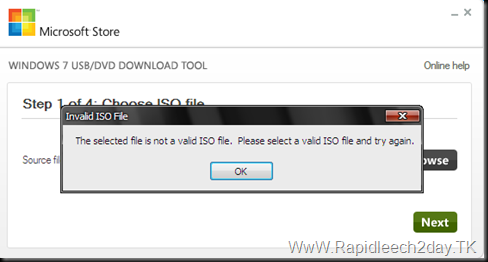
To solve this problem you must use PowerISO full version :
First Open the ISO using PowerISO .
Then go to the file ---> Image Properties :
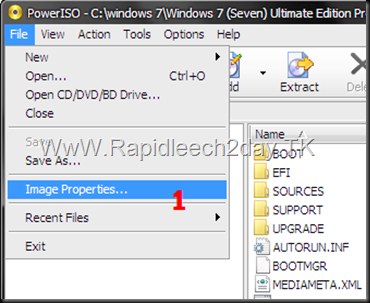
Now you click on Image Properties and then click on the UDF checkbox .

Now press OK and save the ISO file.
Again open the Windows 7 DVD USB tool and now you can create you bootable USB/DVD easily .
-->
Categories:
Windows 7
Subscribe to:
Post Comments
(
Atom
)





Good Work Dude.
ReplyDeleteI went through every solution from others but nothing works. i tell you guys, this thing really works
ReplyDelete100/100
ReplyDeletethanx buddy
ReplyDeletethank u
ReplyDeletethanx
ReplyDeletewaawww...............
ReplyDeleteOMG! Thank You! That $#!^ was makin me mad.
ReplyDeleteThankthank you
ReplyDeletethank you very much
ReplyDeleteGood
ReplyDeletebut...
I don't have powerISO Full version
Thanks, it works!
ReplyDeleteonly this site doing good work!
ReplyDeleteverry usefully bro, thanks
ReplyDeletehey bro can u explain stepwise..... even this software(poweriso) is saying that its invalid file type and it is not loading :(
ReplyDeletethe file format is invalid or unsupproted....
ReplyDeletethis is what i get when i try to open it using poweriso
What is the extension of the file ?
DeleteThis working.
ReplyDeleteThanks
vry nice .....it worked....
ReplyDeleteOh Thank you in advance.. i have to try now.. ummmm...
ReplyDeleteThank you ;)
ReplyDeleteThank you !!! :)
ReplyDeletethanksssssssssssssssssssssssss
ReplyDeleteunexpected end of file foind
ReplyDeleteThank you very much
ReplyDeleteThanks a lot bro! You made the life easier. :)
ReplyDeletelove you its really working 100/100
ReplyDeleteWorked perfectly! Thank you!
ReplyDeleteI install power iso and use the code to crack it... but the check box of bootable is not cheked... its importante???
ReplyDeleteSorry, my foult.... i dont read correcty....
ReplyDeleteTanks...
it's ok bro
DeleteThank you! Worked like a charm! btw UDF was already selected, it was just saving again with that prog that saved the day
ReplyDeleteI would try but in poweriso it says this is unsupported or not a valid file. My file is win.8 32bit.iso. And poweriso is a full version.
ReplyDeletePlease Help me guys.............
Thankss in advance.
Hi Jaymin Patel,
Deleteabout windows 8 you can try this software WintoBootic V2.0.1 Better than Windows 7 USB Tool.
feel free to contact me or comment here If you want to ask for anything.
Best Regards
didn't work, windows 7 usb/dvd tool comes with a error, something to the effect of a bad .iso file
ReplyDeletewon't work, windows USB tool comes up with a error to effect of that it can't work with this file
ReplyDelete